SEM APIs
Use the Marketplace SEM APIs to enhance the visibility of your products. By creating and launching a campaign, your products can appear as Google Shopping Ads, reaching customers actively searching for them on Google.
The SEM APIs support campaign creation, management, reporting, billing, and recommendations. Use this guide to learn how to integrate and use these endpoints.
The SEM APIs enable you to:
- Create, update, stop, and delete a campaign.
- Generate a report for a specific campaign or for all campaigns in a specific time period.
- Generate your billing history.
- Get a list of recommended items to include in your campaign to improve campaign performance.
How it works
Use the SEM APIs to promote your products beyond Walmart.com by creating Google Shopping ad campaigns. You can create and launch your campaigns with high-quality, recommended items. Walmart’s algorithms will manage the bidding process to ensure efficient promotion.
You can track performance metrics such as impressions, click-through rates, and return on ad spend (RoAS) to identify opportunities for enhancement and refine your strategies for the best possible outcomes.
Search Engine Marketing (SEM) flow
Once an item is set up and available for purchase on Walmart.com, SEM APIs can be utilized to drive more traffic to the product.
Refer to the following for a common user flow:
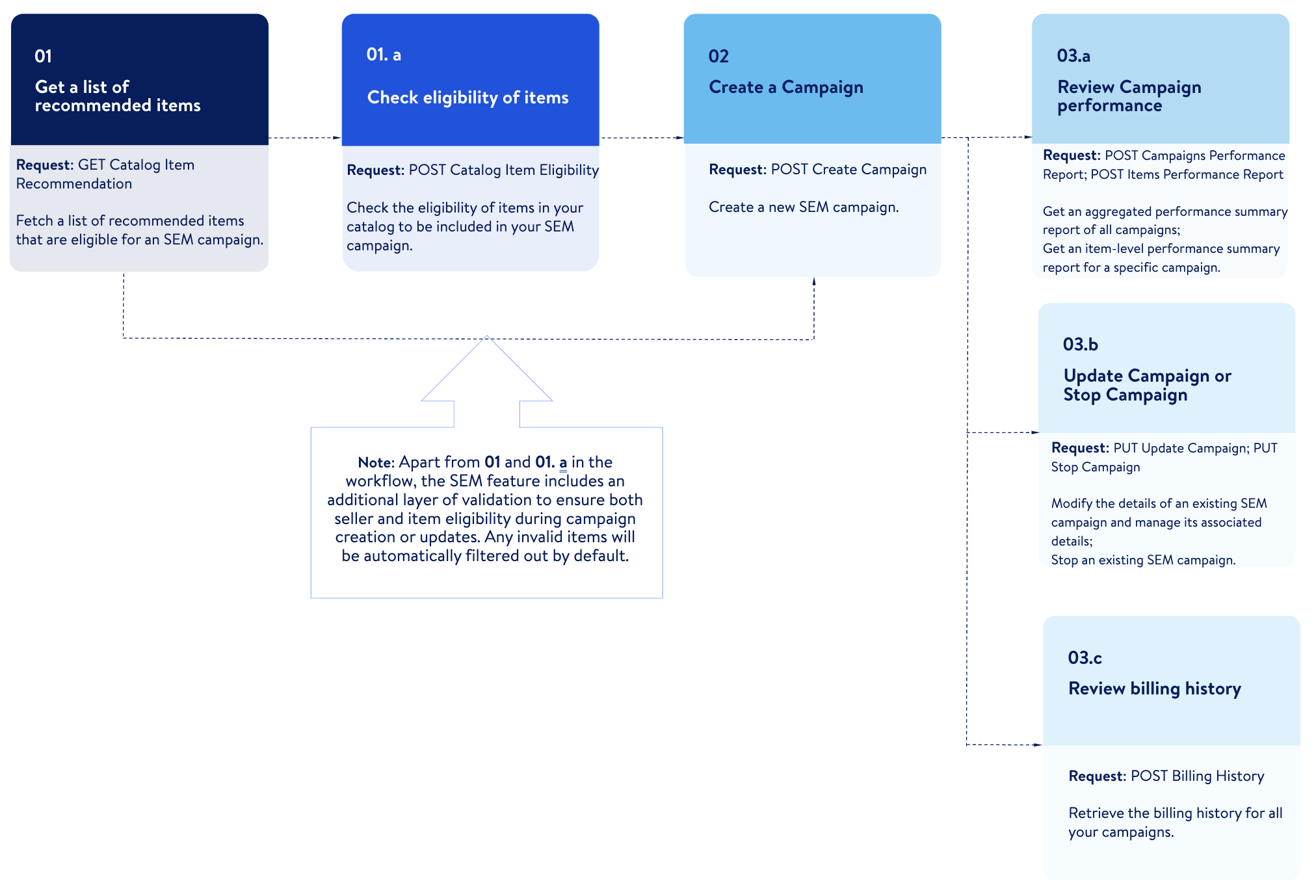
Reference guide
This guide explains how to use the SEM APIs with practical examples and step-by-step instructions to help you integrate the APIs into your solution. For full technical details, including endpoints, parameters, and brief descriptions, refer to the Walmart SEM API Reference.
Prerequisites
Integration
Complete the following pre-requisites before integrating the SEM APIs:
- Create a seller account on Walmart Marketplace.
- If you are a seller, refer to the Getting Started Guide for Sellers.
- If you are a solution provider, refer to the Getting Started Guide for Solution Providers.
- OAuth 2.0 authentication is required to access the Walmart Marketplace APIs. Ensure that you have obtained the necessary credentials and tokens before making API requests. For more information, refer to OAuth 2.0 authorization.
- Review the eligibility and onboarding policy before integrating the SEM APIs.
Note: If you're participating in the program, you're responsible for being aware of and compliant with all policies, rules, and guidelines that apply to all advertising placements. Failure to adhere to the Search Engine Marketing Program Policy may result in account suspension or termination from the program.
Enrollment
Follow these steps to enroll in the Search Engine Marketing (SEM) program:
- Log in to Seller Center.
- Click Advertising on the left navigation panel and then click Search Engine Marketing.
- Click Create New Campaign.
- Review and accept the SEM Program Participation Terms.
- Click Submit to complete your enrollment.
Commonly used terms
The following table lists the frequently used terms and their descriptions.
| Terms | Description |
|---|---|
| SKU | Refers to the Stock Keeping Unit. A unique identifier for each product that helps track inventory and pricing. |
| Catalog | The collection of items/assortment listed on Walmart. |
| Product ID | A unique numerical or alphanumerical code that is assigned to the product you are listing. Example: A 14-digit GTIN |
| Product Name | A unique identifier assigned to a product with a specific set of elements that define the product. Example: Women's Square Neck Ribbed Sweater Dress |
| Category Name | A grouping of like items but may contain many products. Example: Clothing |
| Campaign ID | Unique identifier assigned to a campaign. |
| Total Budget | The total amount allocated to your campaign to be spent. |
| Target ROAS | A metric used in digital advertising to measure the profitability and performance of advertising campaigns. Target Return on Ad Spend represents the revenue aimed to be generated for each dollar spent on advertising. |
| Impressions | Counted when your ad is shown, helping you understand the reach of your ad. |
| Offer Listing Quality (OLQ) Score | OLQ scores show how your items are performing based on variables affecting consumer purchase decisions. |
| Offer Price | Your current price for this item. |
| Competitor Price | Price of this item on other e-commerce sites. |
| Search Engine price | Average price of this item from retailers advertising on search engines. |
| Clicks | Counted when a customer interacts with your ad by clicking on it, tracking engagement. |
| Average Click-Through Rate (CTR) | Measures how often people click your ad after it's shown to them, indicating ad effectiveness. |
| Ad Spend | The total amount spent on ads during this time period. You only pay when someone clicks on your ad, making it a cost-effective advertising option. |
| Cost Per Click (CPC) | The cost charged each time a shopper clicks on your ad. |
| Sales | The total sales of both promoted and non-promoted items purchased by customers within 14 days of clicking on one of your ads. |
| ROAS | Sales generated from your ads divided by the total ad spend. |
| Daily Budget | The average amount you plan to spend each day, with campaigns able to use up to twice that amount on any given day. However, monthly spending will not go over 30.4 times your chosen daily budget. Daily budget is required and must be between $5 and $2,500. |
| Budget Exhausted | Campaign is temporarily paused due to total budget exhaustion and will resume once the total budget is increased. |
| Limited by Budget | Campaign is restricted due to budget limitations, causing ads to show less frequently and potentially missing out sales. |
| Ending Soon | Campaign will end within the next seven days. Consider extending the end date to continue capturing valuable impressions and clicks. |
| Completed | Campaign has ended and is no longer active. |
| Stopped | Campaign has been manually stopped by the seller before its end date. |
| Draft | Campaign creation has started but has not yet been launched. |
Market availability
The Walmart Search Engine Marketing API is available only for sellers listing on Walmart's US Marketplace.
Next steps
Explore the Marketplace SEM API endpoints to seamlessly improve visibility, promote targeted advertising of your products, and reach your customers instantly. Use the available endpoints to create, manage, and optimize SEM strategies for your products on Walmart Marketplace.
Updated 2 months ago
