API scopes for Walmart Marketplace
This table lists the OAuth2.0 scopes available to approved Solution Providers integrating with Walmart Marketplace APIs. Scopes define the level of access your application will have to seller data in Seller Center.
As an approved Solution Provider, you must request only the minimum scopes necessary for your integration. This helps protect seller data and maintain trust in the platform.
Scopes are displayed to sellers during the OAuth2.0 consent flow, allowing them to review and approve the specific data your app will access. This ensures transparency and supports informed consent.
| API Scope | API Resources | Description |
|---|---|---|
| Items | /items /lagtime Feeds /feeds?feedType=MP_ITEM /feeds?feedType=OMNI_WFS /feeds?feedType=RETIRE_ITEM /feeds?feedType=MP_WFS_ITEM /feeds?feedType=MP_MAINTENANCE /feeds?feedType=MP_ITEM_MATCH /feeds?feedType=FITMENT_PIES /feeds?feedType=FITMENT_ACES | Create and manage items and lag time. Refer to the Items API guide. |
| Orders | /orders | Manage order retrieval and acknowledgements. Refer to the Orders API guide. |
| Pricing & Promotions | /price /cppreference /repricer /repricerFeeds /promo Feeds /feeds?feedType=price /feeds?feedType=promo /feeds?feedType=CPT_SELLER_ELIGIBILITY /feeds?feedType=PRICE_AND_PROMOTION /feeds?feedType=WALMART_FUNDED_INCENTIVES_ENROLLMENT /feeds?feedType=INCENTIVE_ENROLLMENT | Set up and manage prices, promotions, and repricing rules. Refer to the Pricing API guide and the Promotions API guide. |
| Inventory | /inventory /inventories Feeds /feeds?feedType=inventory /feeds?feedType=MP_INVENTORY | Update or query inventory counts. Refer to the Inventory API guide. |
| Returns | /returns Feeds /feeds?feedType=RETURNS_OVERRIDES | Retrieve and process return requests and refunds. Refer to the Returns API guide. |
| Account Profile | /settings/partnerprofile /settings/shippingprofile | Read partner identifiers, store configuration, feed throttles, and default lag time. Refer to the Settings API guide. |
| Analytics | /report /getReport /insights /growth /advertising | Download performance and listing analytics reports. Refer to the On-Request Reports API guide. Create and manage Search Engine Marketing Campaigns to promote your listings through Google Shopping Ads. Refer to the Advertising API guide. |
| WFS (Walmart Fulfillment Services) | /orders-fulfillments /fulfillment | For WFS sellers only. Manage carrier and tracking information. Refer to the Walmart Fulfillment Services API guide. |
| Shipping | /shipping /settings/shipping /rules Feeds /feeds?feedType=SHIPPING_OVERRIDES /feeds?feedType=SKU_TEMPLATE_MAP | Create and update shipping methods and rules. Refer to the Settings API guide . |
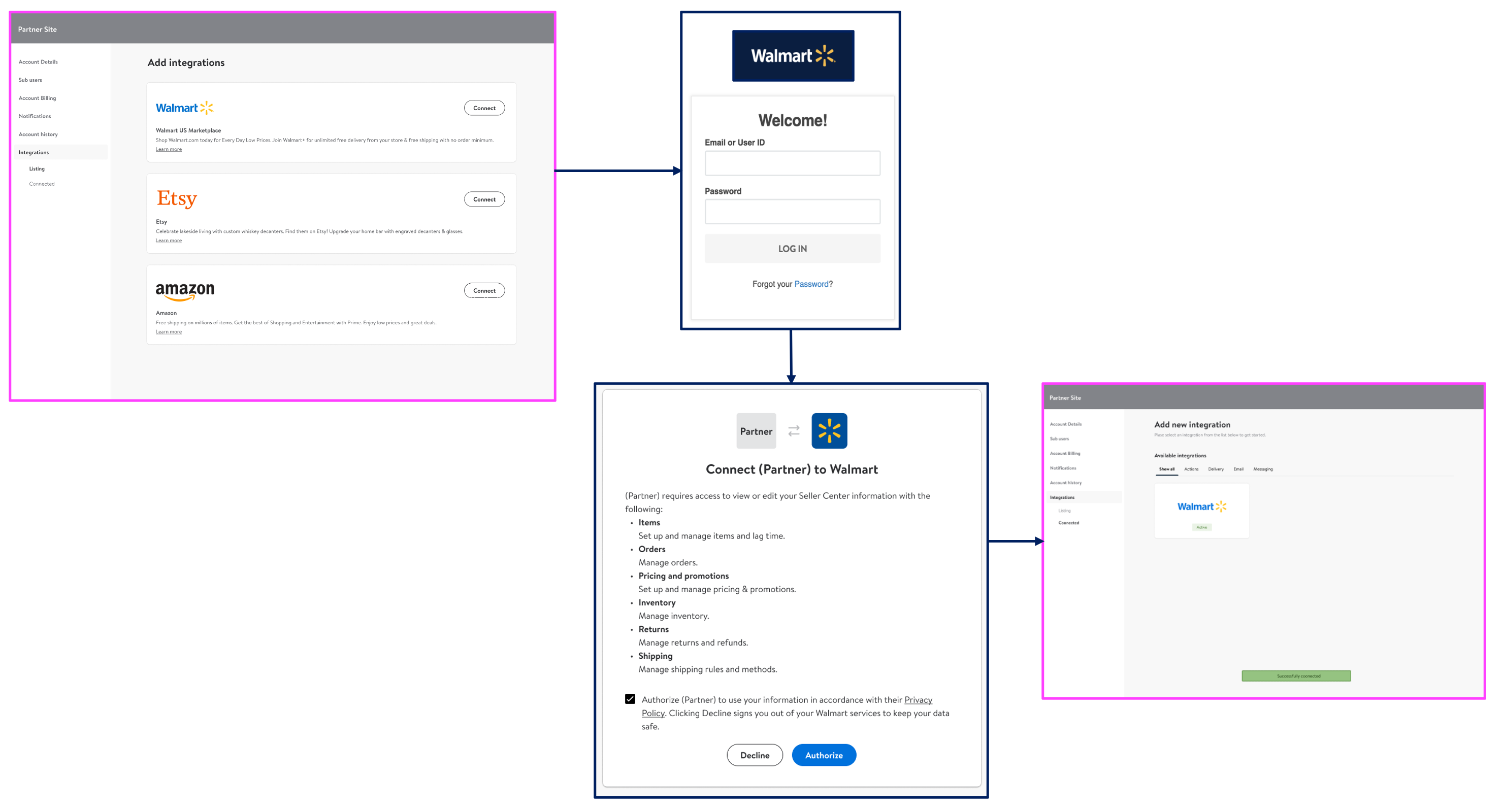
OAuth 2.0 flow illustration with Partner site entry
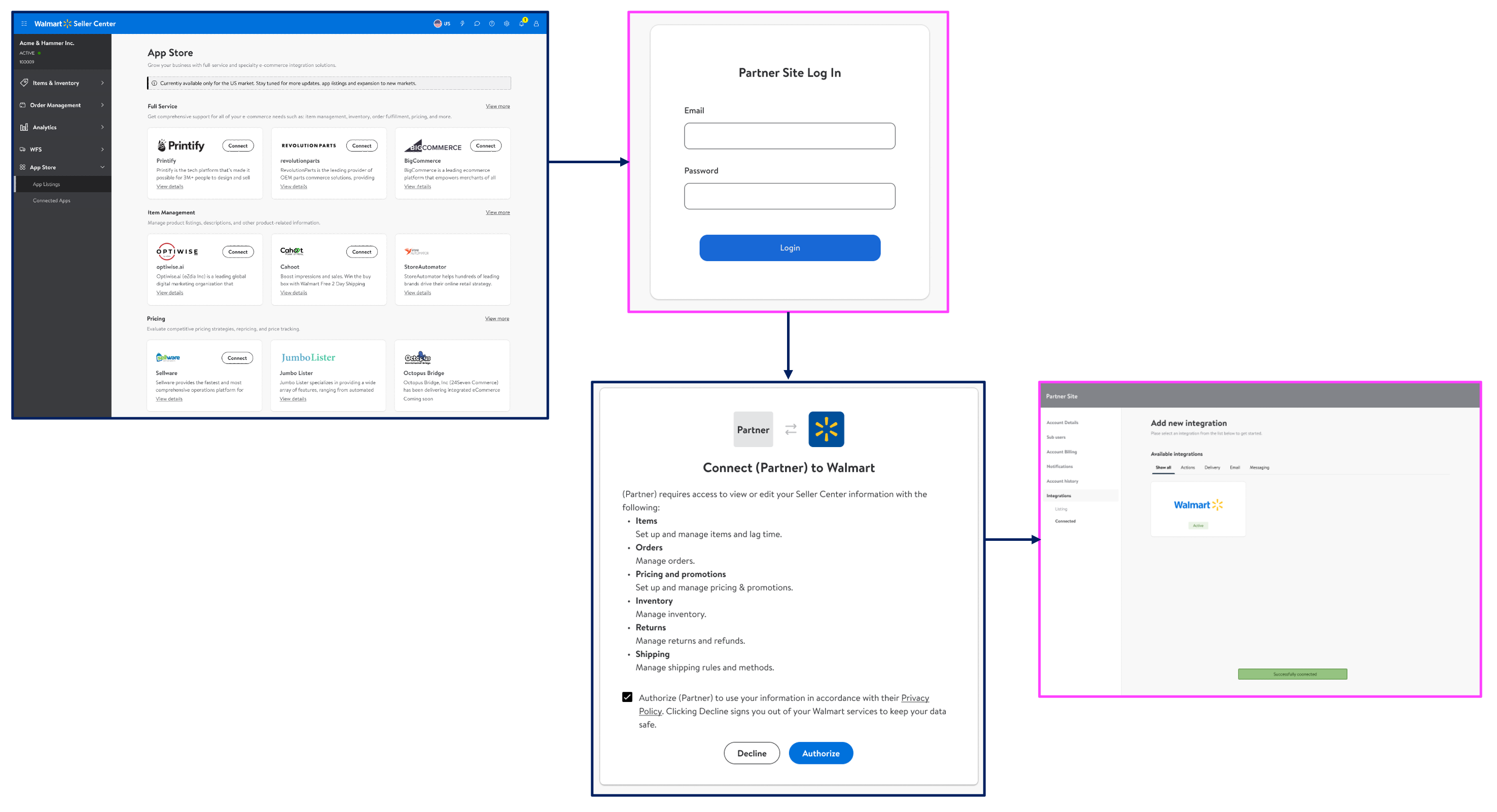
OAuth 2.0 flow illustration with Marketplace App Store entry
FAQ
For additional details about OAuth 2.0 authentication, including creating or resetting credentials, resolving “unauthorized” errors, and determining required request headers, review the Authentication FAQ.
Updated 2 months ago
