Walmart GoLocal Delivery FAQ
Q: In the delivery driver pickup flow, what prevents the delivery driver from picking up a package that is meant for another delivery driver? If the delivery driver scans the wrong package or if an associate accidentally dispenses a package meant for someone else, are both the delivery driver and the client notified so that the associate should not release it?
A: At the pickup point, Walmart GoLocal's tech helps control this scenario with barcode and QR code scanning.
Process (Spark Driver™ app):
- The Spark Driver™ app will receive scan IDs sent by the client.
- The delivery driver will scan all the scan IDs.
- If there is an incorrect package, the Spark Driver™ app will prompt the delivery driver about the mismatch.
- The delivery driver will either scan the correct package or check with the store associate. Here is the Spark Driver™ app mismatch screen:
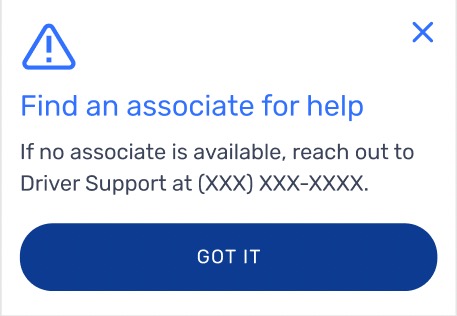
If the delivery driver scans a package and it is not accepted, that will alert the delivery driver to not accept the package.
Process (Associate):
Pickup point instructions for associates can be made clear that they need to watch the delivery driver scan and accept.
Process (Driver)
Pickup point instructions for delivery drivers can be made clear that they need to scan and accept packages in front of the associate.
Process (Tech):
The client can either:
- Receive a Walmart GoLocal
ENROUTE_TO_DROPOFForDELIVEREDwebhook status update. - Build into the request to receive chain of custody results. The client can then present that content in the system for store associates use.
Failed scans do not exist in the Walmart GoLocal webhooks. Failed scans must be addressed through process or delivery driver instructions and associate training.
Process (Associate):
Associates can be instructed to not release the package to the delivery driver.
Q: What is the status in the webhook today?
A: The client will receive an update when the delivery driver scans items at pickup. For example, scan details will be included in the ENROUTE_TO_DROPOFF webhook status update. The client will receive another update with scan details when the delivery driver scans items at drop-off. For example, scan details will be included with DELIVERED webhook status update.
Q: What is the Chain of Custody flag?
A: If enabled the flag requires the delivery driver to scan all the labels sent by the client, at pickup. Otherwise, the delivery driver cannot proceed with the delivery.
- If enabled: For compliance reasons, this ensures that the delivery driver scans all labels and packages.
- If disabled: The driver will not be required to scan any labels.
Consolidation during picking, bags breaking, and other operational issues can cause fewer items to be scanned. Turning off the flag still lets the delivery driver complete the delivery.
Q: Is there any other programmatic way for partners to know the scan failed?
A: No. No other way is implemented.
Updated 12 months ago
