Reviews API overview
The Review Accelerator Program (RAP) is a service offered by Walmart to third-party Marketplace sellers. It helps you quickly generate authentic product reviews for your items by encouraging verified Walmart customers to share their experiences.
Use the Reviews APIs to increase the number of reviews for items with less than fifteen reviews.
With the Reviews APIs:
- You can find items eligible to increase reviews through this program.
- You can filter the eligible items based on the category and price.
- You can perform a wildcard search on item name and search with SKU ID.
- You can sort the items based on item priority, as recommended by Walmart.
- You can view your RAP enrolled items and items that have reached the target number of reviews as part of the program.
- You can enroll and disenroll items into the RAP.
- You can override the target number of reviews collected through the program at the time of enrollment.
How it works
- You can enroll eligible products in the program for a fee.
- Walmart then offers a small incentive (such as a digital reward) to customers who purchase and review those products.
- Reviews collected through this program are marked as Verified Purchase and appear on the product detail page.
Seller eligibility for review accelerator program:
You should enroll into the Review Accelerator Program through the Seller Center to access the APIs. If not, you'll receive authorization errors.
Contact your account manager to request an invitation, then follow the steps below to apply for the program.
To enroll in RAP:
-
Go to Seller Center.
-
Open the Growth menu.
-
Select the Review Accelerator Program tab in the Growth Opportunities space.
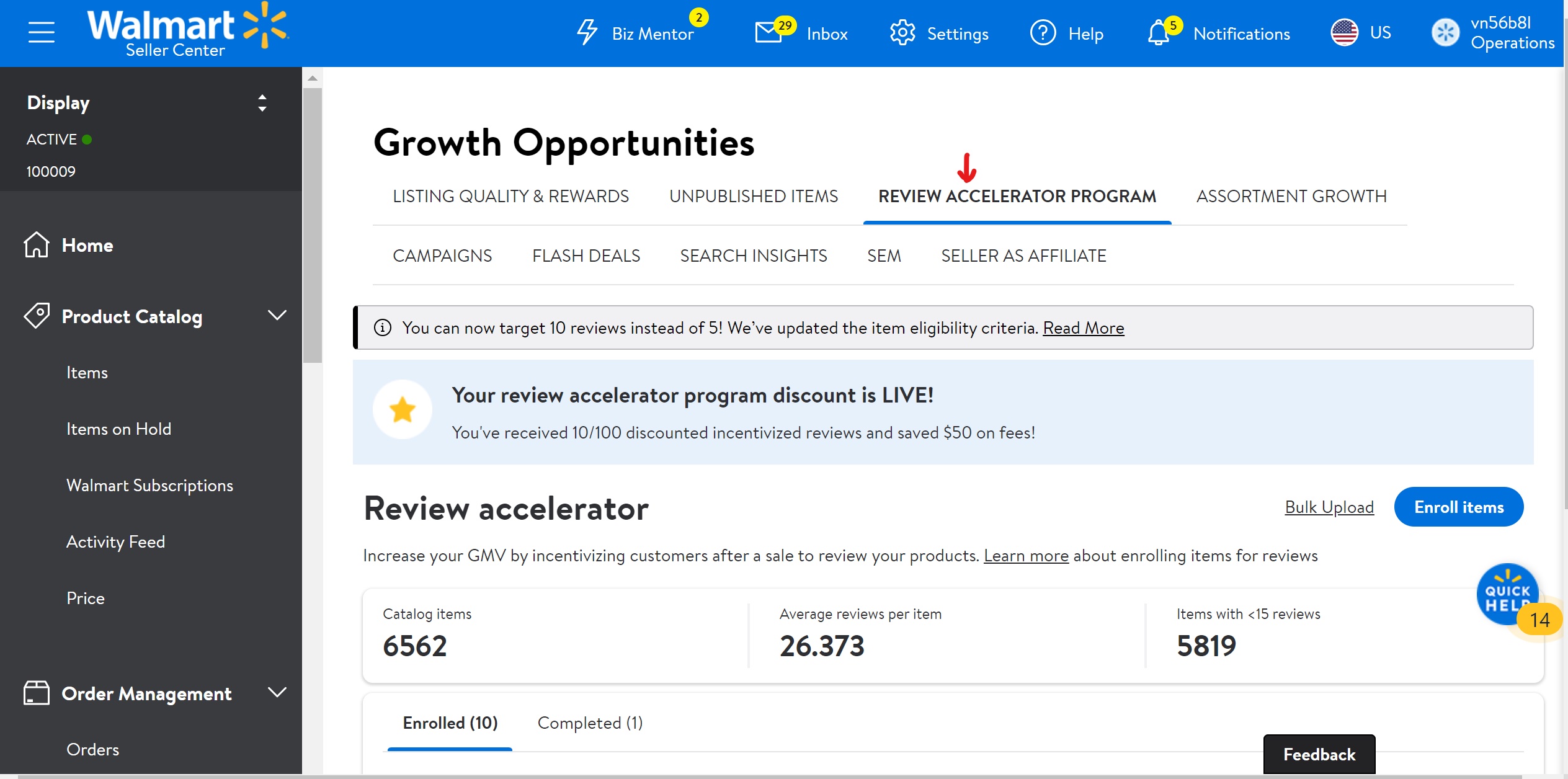
-
Select the Enroll items button.
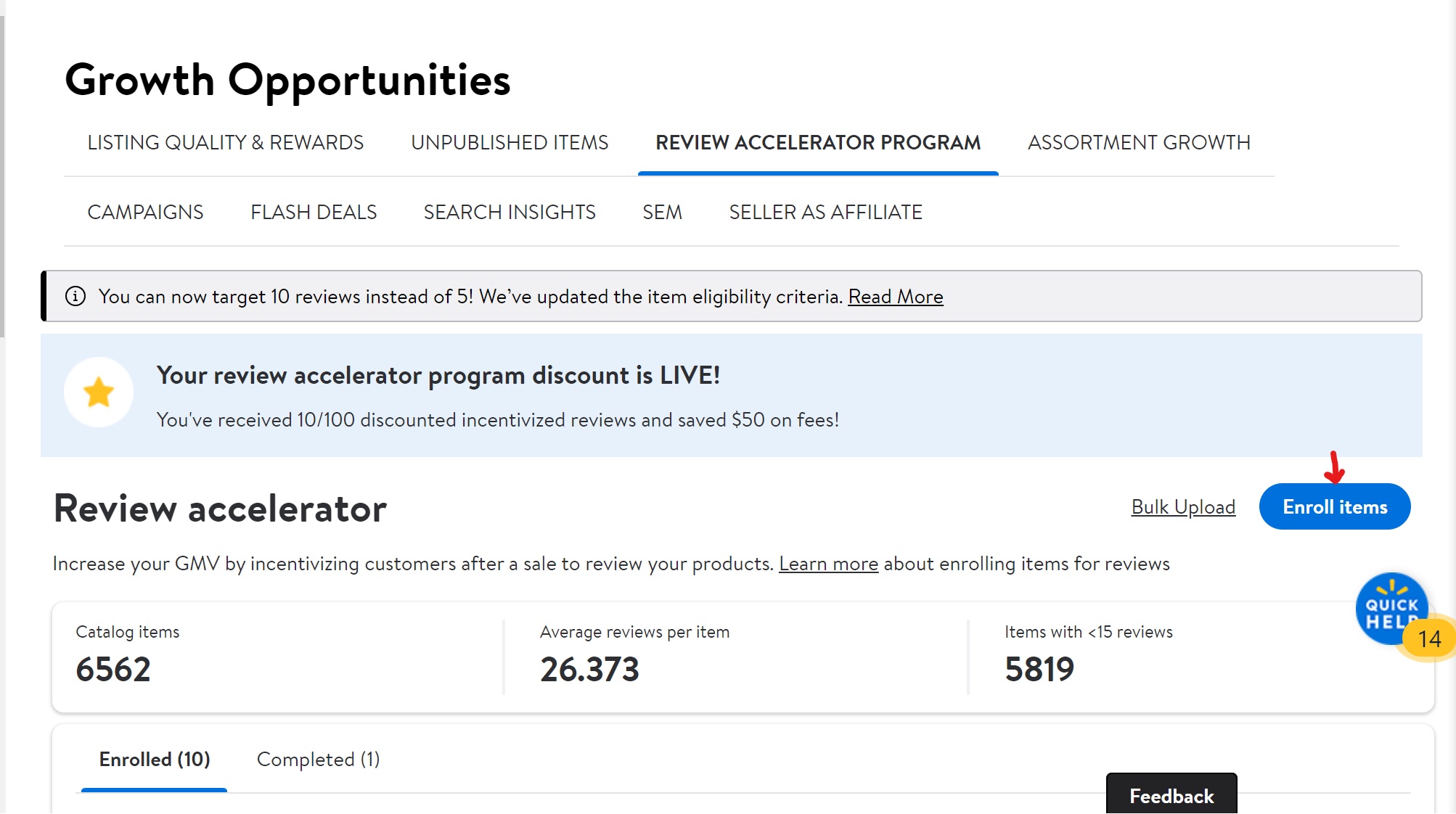
-
Select an item to enroll from the list of eligible items. Items that have a greater chance of conversion are listed at the top.
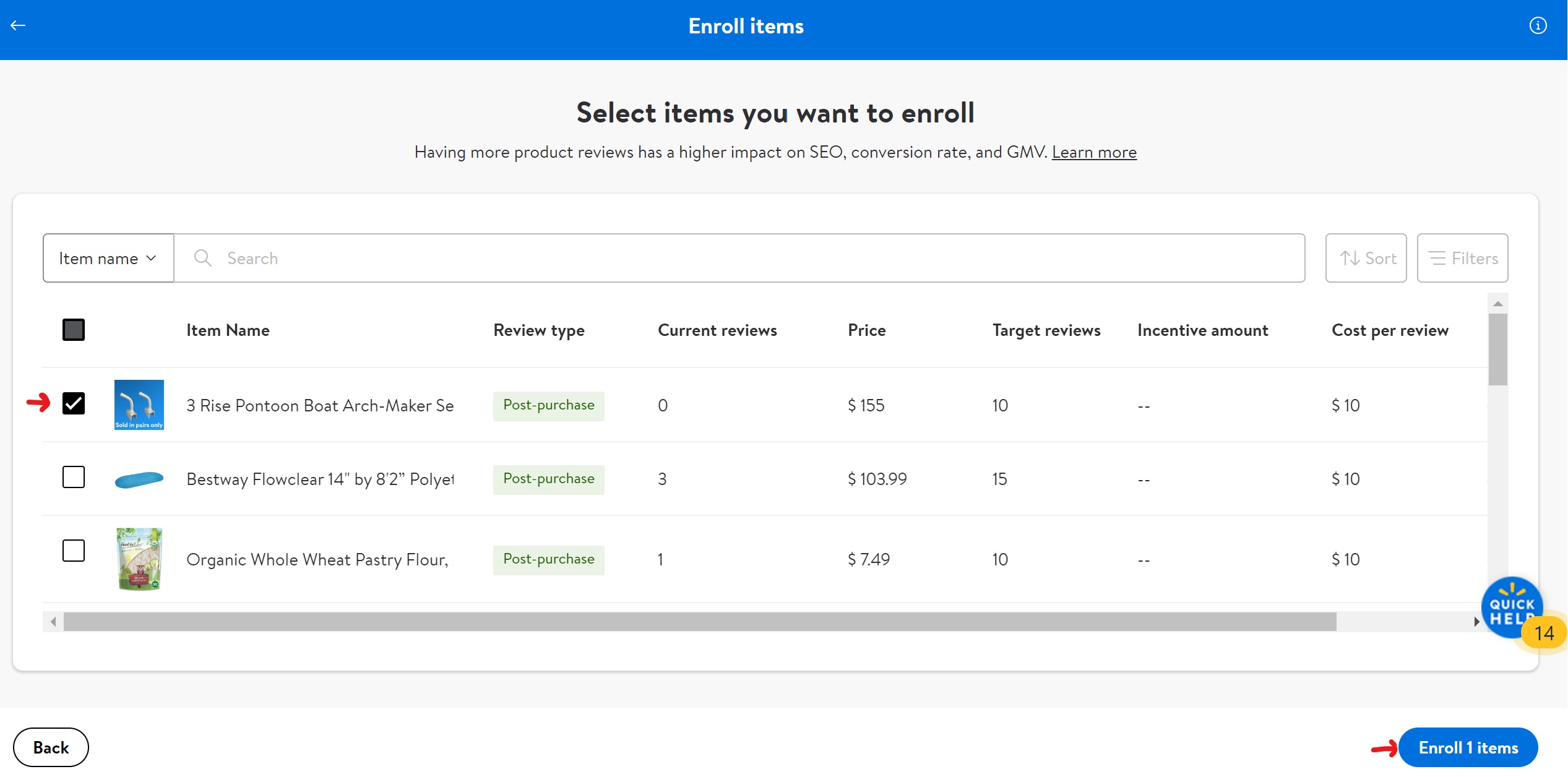
-
Select the check box to accept the Terms and Conditions and click Agree.
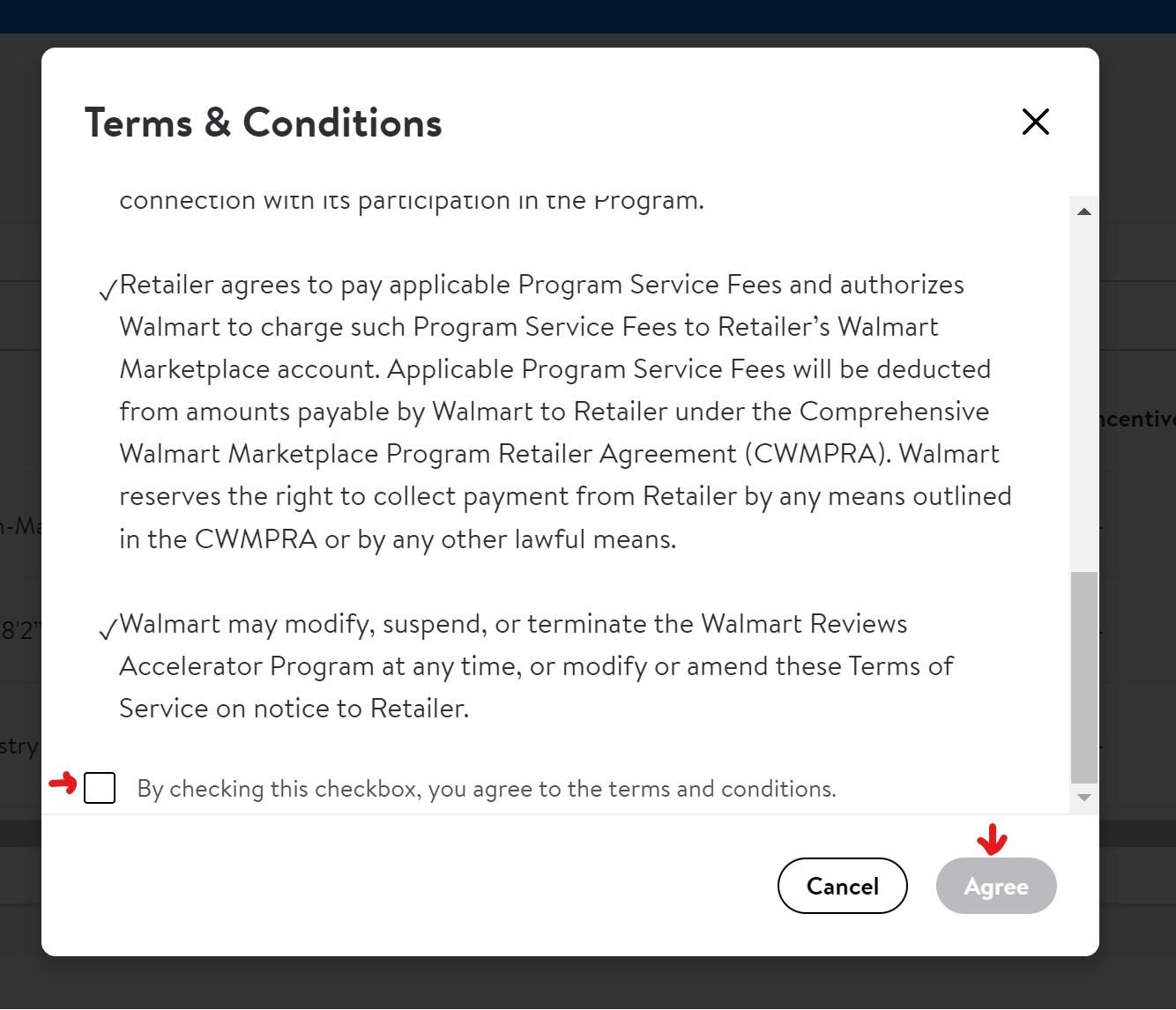
Benefits of RAP
- Faster review generation: New products often struggle to get their first reviews. RAP jumpstarts the review process, helping products gain credibility quickly.
- Increased buyer confidence: Products with more reviews (especially verified ones) tend to be trusted more by shoppers. Positive, genuine reviews can influence purchase decisions.
- Improved visibility and sales: Walmart’s algorithms may favor products with higher review counts and ratings, potentially boosting search ranking and exposure. More reviews can lead to increased conversion rates and sales.
- Actionable feedback: Reviews provide insights into customer satisfaction, product quality, and areas for improvement.
- Brand building: Establishes trust and helps new brands or products gain traction faster in a competitive marketplace.
Reference guide
This guide explains how to integrate the Reviews APIs with practical examples and step-by-step instructions. For full technical details, including endpoints, parameters, and brief descriptions, refer to the
Walmart Reviews API reference guide.
Rate limiting
To promote equitable usage, stability, and reliability, rate limiting is applied to all API calls. Refer to the Walmart Rate limiting guide for the throttling information.
Market availability
The Walmart Reviews API is available for sellers listing on Walmart marketplaces in the U.S.
Next steps
Learn how to integrate the Reviews APIs.
Updated 4 months ago
