Orders API overview
Use the Walmart Marketplace Orders API to manage and process orders for items sold on Walmart.com. As a Walmart seller or approved Solution Provider, you can:
- Retrieve order lists and individual order details.
- Update order statuses, including shipping, cancellations, and refunds.
- Track the lifecycle of each order from creation through fulfillment.
How it works
Overall seller journey
In a common user journey, a seller or approved Solution Provider might complete the following flow:
- Item Setup: Create or register products (SKUs) with Walmart using the Item Management API.
- Order Management: Retrieve and confirm orders, shipments, and cancellations through the Orders API.
- Inventory Management: Keep SKU quantities accurate using the Inventory API.
- Pricing: Adjust item prices through Pricing APIs.
Orders management flow
Within order management, refer to the following for a common user flow:
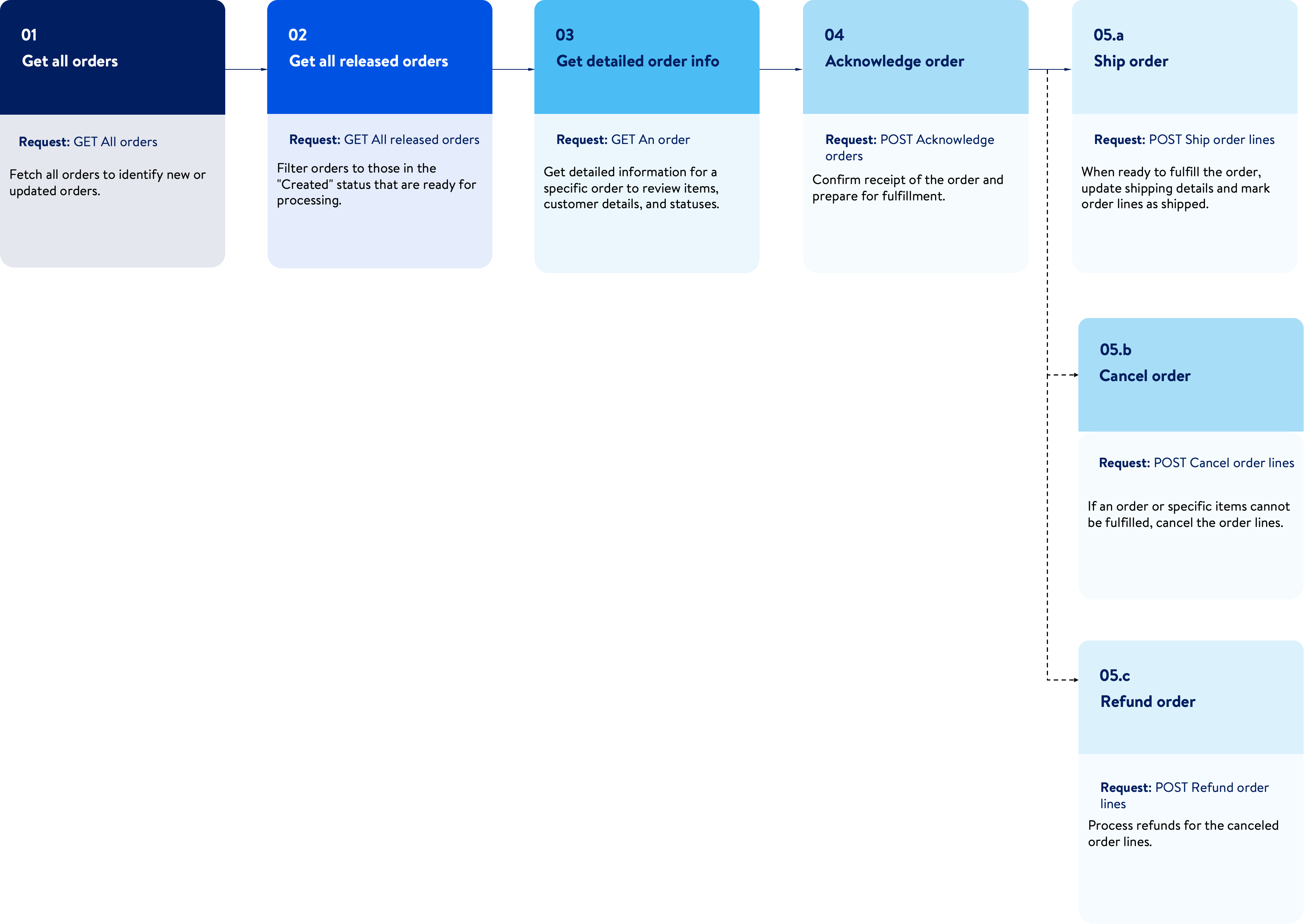
Order lifecycle and status
Every order on Walmart Marketplace progresses through the following statuses:
- Created – A new order has been placed and is ready to be acknowledged.
- Acknowledged – You've confirmed receipt and plan to fulfill the order.
- Shipped – You've marked the order as shipped and submitted the tracking information.
- Canceled – You've canceled an order line.
- Delivered – You delivered the order. Purchase order lines that are delivered to customers have
status=Delivered.
Reference guide
This guide explains how to use the Marketplace Orders API, providing practical examples and step-by-step instructions for integrating order management into your solution.
For full technical details, including endpoints, parameters, and brief descriptions, refer to the Marketplace Orders API reference guide.
Prerequisites
Complete the following before you start integrating the Orders API:
- Complete the steps in the Getting started guide:
- If you are a seller, refer to the Marketplace getting started guide for sellers.
- If you are an approved Solution Providers, refer to the Marketplace getting started guide for solution providers.
- OAuth 2.0 authentication is required to access the Walmart Marketplace APIs. Ensure you have obtained the credentials and tokens before making API requests. For more information, refer to OAuth 2.0 authorization.
- Ensure your account is set up to receive and process orders in the Walmart Marketplace Seller Center.
Commonly used terms
| Terms | Description |
|---|---|
| Order Line | An individual item or group of items within an order. Each order line includes details such as quantity, pricing, status, and fulfillment information. |
| Purchase order ID | A unique identifier assigned by Walmart for each order. This ID is used to reference and manage orders. |
| Fulfillment option | The method of fulfillment, such as seller-fulfilled or Walmart Fulfillment Services (WFS). |
| SKU (Stock keeping unit) | A unique identifier for an item. |
Charge types
Each order line includes charge details that define the amount billed to the customer. Walmart supports the following charge types:
| Charge Type | Description |
|---|---|
| PRODUCT | The product cost for the order line. |
| SHIPPING | The shipping cost for that order line. Must include shipDateTime in UTC. |
Market availability
The Walmart Orders API is available for sellers listing on Walmart marketplaces in Canada, Chile, Mexico, and the U.S.
Next steps
Decide which Orders APIs to integrate.
Download schemas and decide which Marketplace Orders APIs to integrate.
Updated 10 months ago
