Order Management API Overview
The Walmart Order Management APIs help Sellers to manage customer’s Sales Orders and to stay up-to-date on order fulfillment, which orders to fulfill, and when to fulfill them.
When a customer places an on-line order with Walmart, it creates a Sales Order and this Sales Order is used to generate the purchase order. The sales order may contain one or more purchase orders that may be assigned to different Sellers. Every unique item that is ordered in a purchase order has a line number.
Note: You can now ship multiple items in a single shipment. For Walmart generated labels, sellers must now generate labels separately using the Create Label API.
The Order Object
A Walmart order object represents a purchase order and consists of a group of one or more line items that a customer ordered.
Note: The order has no inherit status, but the line items do.
The valid statuses for a line item are:
- OnHold: This is the status an order drops into Seller Center, when either a payment has not been completed and/or Fraud check is active. In this status, the Seller has read-only access to the order and no action is expected from them. Once the payment is complete or the fraud check is released, the order will move into Ordered Status.
- Created: This is the default status when an order drops into Seller Center, when Payment has been completed/Fraud check is released/passed.
- Acknowledged: Seller marks an order as acknowledged. The label must be generated separately for the shipments.
- Shipped: The items included in the purchase order have been shipped.
- Delivered: Order moves to this status when Vulcan updates the tracking details.
- Cancelled: Order moves to this status when the seller moves it into this state by selecting one of the preset reasons.
The values that supports Walmart Charge Types are:
- PRODUCT: The product charges for the specified line item in the purchase order.
- SHIPPING: The shipping charges for the specified purchase order line item. Walmart only supports the UTC shipDateTime.
WFS Orders
You can use the WFS APIs to track WFS orders.
Walmart fulfilled orders do not have a purchase order. They are referenced by the customer order itself and are view only.
The valid statuses for a WFS line item are:
- Created: This is the default status when an order drops into Seller Center, when Payment has been completed/ Fraud check is released/passed.
- SentForFulfillment: The order is confirmed and is waiting to be shipped.
- Shipped: The items included in the order have been shipped.
- Delivered: Order moves to this status when the carrier updates the tracking details.
- Cancelled: Order moves to this status when the customer cancels the order.
Order fulfillment workflow
To successfully fulfill or refund orders properly, Walmart follows this workflow.
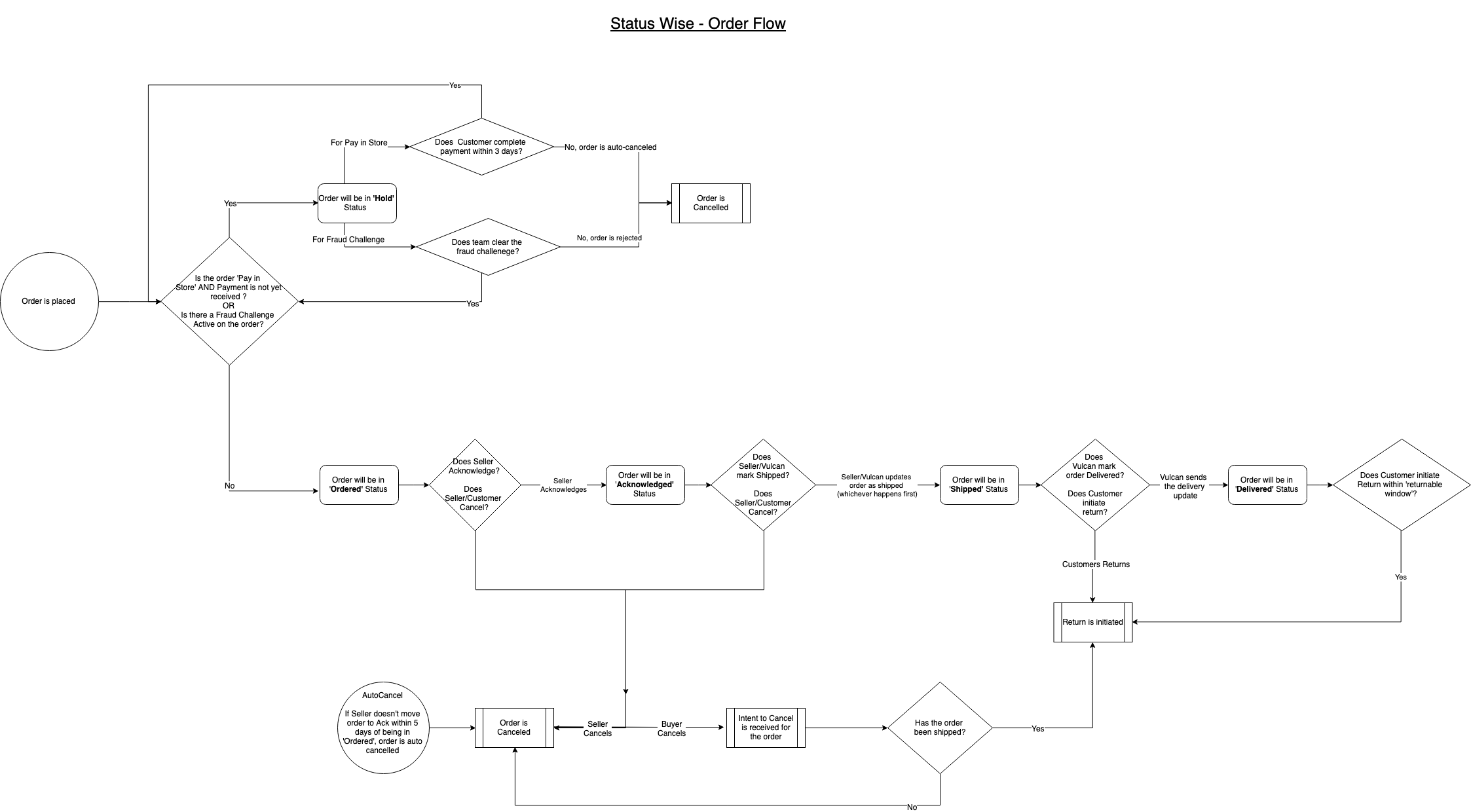
Updated 6 months ago
