Steps for Technology Providers and Technology-enabled Agencies
- Fill out the onboarding form.
- Fill out the initial onboarding form with your company details and contact info and submit your application to join the Walmart Connect Partner Network.
- If changes are required, you will be notified via email with a request to resubmit the onboarding form with required updates provided.
Tip: To avoid delay in onboarding, be sure to provide the correct company name, tax ID and entity type that reflects your organization’s details. If you are unable to do so, your application will be rejected, or you will be asked to resubmit your application with any information provided incorrectly.
- If changes are required, you will be notified via email with a request to resubmit the onboarding form with required updates provided.
- Fill out the initial onboarding form with your company details and contact info and submit your application to join the Walmart Connect Partner Network.
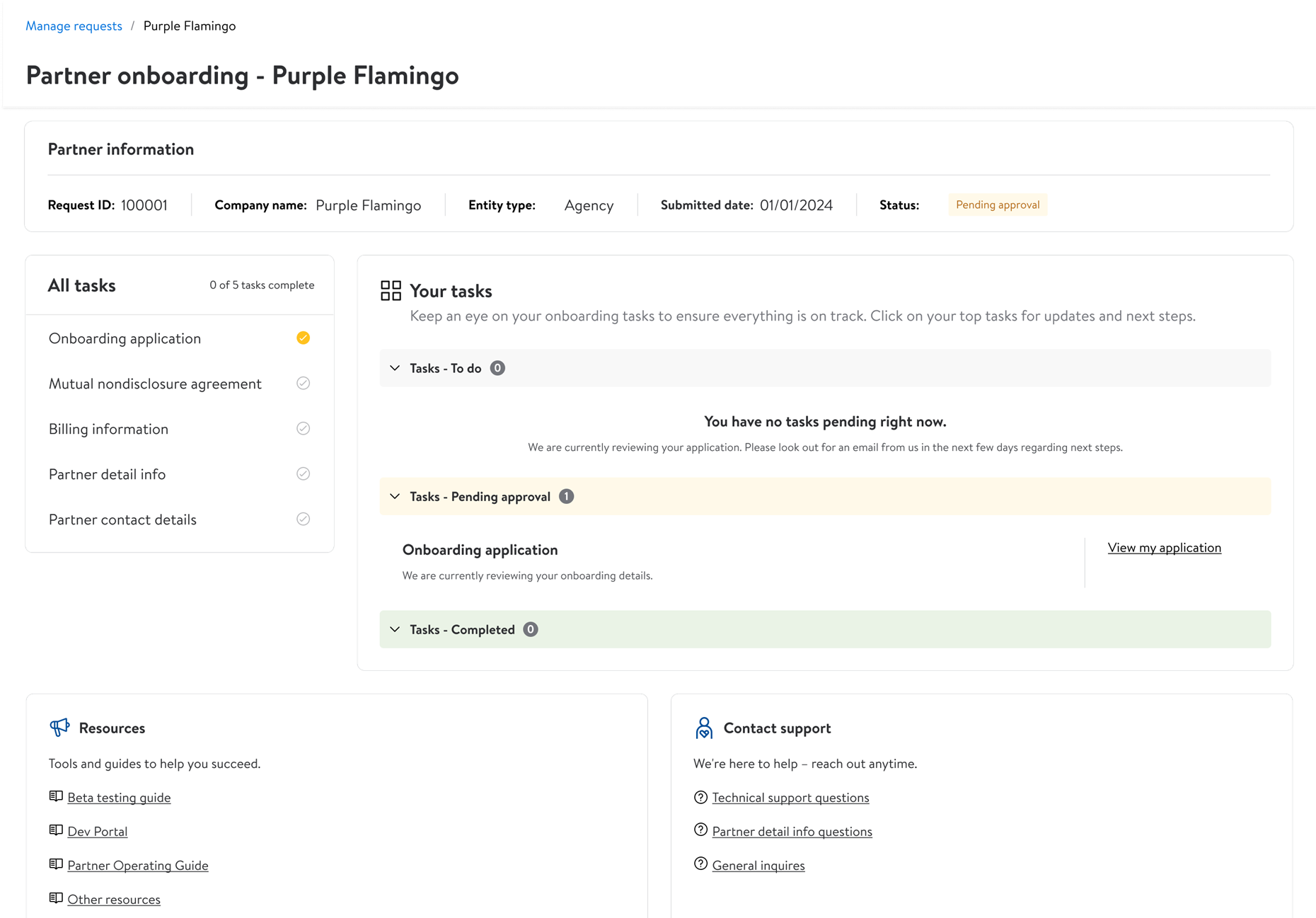
-
Accept legal agreement.
-
(Technology Enabled Agencies only) Provide billing information.
- Upload W8/W9 forms to establish billing information.
-
Provide integration contact details.
- Provide security contacts and Salesforce Case Management System Contacts.
-
Technical integration – Build sandbox demo.
-
To start technical integration with Search and Display Ads APIs, upload sandbox public keys to generate sandbox credentials.
- If an issue is found with your sandbox public keys, you will be notified over email and asked to reupload to ensure proper functionality. Be sure to also check your production product keys to avoid further delays.
- Build sandbox demo and mark ‘Ready for Review’ in the hub, this will inform the Walmart Connect partnerships team to verify API calls to relevant endpoints.
- We will review and approve or provide feedback on your sandbox demo and request resubmission if we are unable to verify API calls to relevant endpoints.
Tip: Where prompted (see image), please also provide 3-5 Production advertiser ids (comma-separated) and verify access by checking the box labeled ‘By checking this box you confirm that you are authorized by the advertiser to use their ID for testing.’ This information is necessary to set up the production environment for testing, and without it, it will impede your onboarding progress.
- We will review and approve or provide feedback on your sandbox demo and request resubmission if we are unable to verify API calls to relevant endpoints.
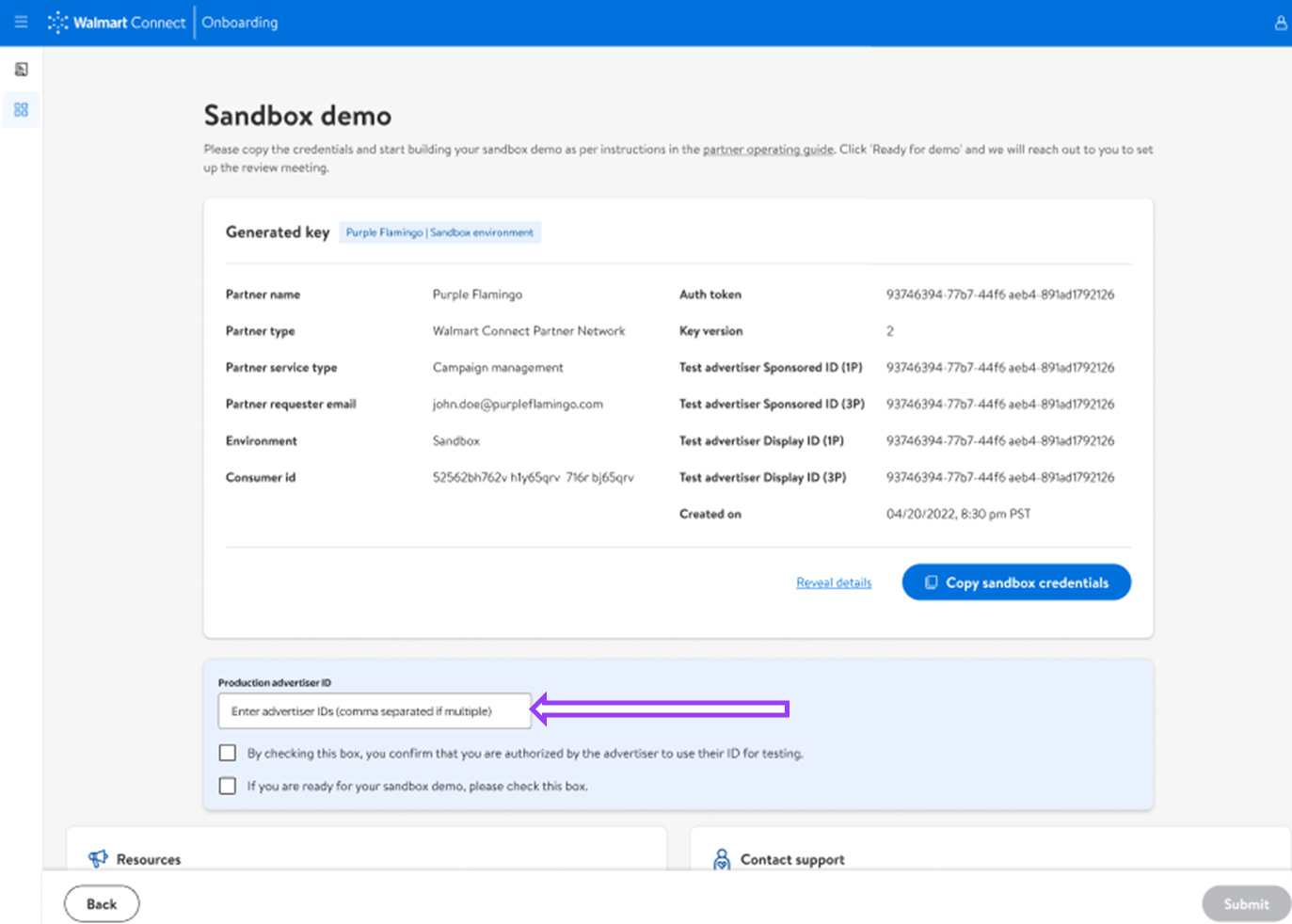
-
-
Technical integration – Build production demo.
- Once your sandbox demo has been approved, upload production public keys to generate production credentials.
- If an issue is found with your production public keys, you will be notified over email and asked to reupload to ensure proper functionality.
- Build your production demo and record a brief video (5-10 minutes) walking us through the demo that you’ve built, uploading a link of the video file where prompted in the partner onboarding hub.
- If there are any issues with your production demo, we will notify you over email with feedback and request resubmission of your production demo.
- For guidance on steps to include in your demo recording, please refer to the API Integration Checklist which provides step-by-step instructions for Basic Campaign Management, Basic Measurement and Optimization API integrations.
Tip: If you need any assistance or have questions, feel free to file a ticket via our help desk by selecting Partners and then clicking Help site login.
- Once your sandbox demo has been approved, upload production public keys to generate production credentials.
Updated 3 months ago
